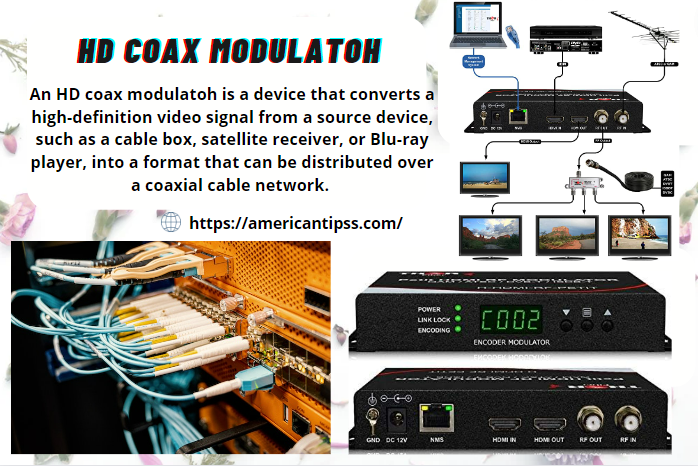A HD coax modulatoh is a device that converts a high-definition video signal from a source device, such as a cable box, satellite receiver, or Blu-ray player, into a format that can be distributed over a coaxial cable network.
The modulator takes the HDMI or component video output from the source device. It converts it into an RF signal distributed to multiple TVs over the coaxial cable network.
The modulator typically has a built-in channel selector, allowing the user to choose. It makes it easy to distribute the video signal to multiple TVs without needing individual HDMI or component cables for each TV.
HD coax modulators are commonly used in commercial settings such as hotels, sports bars, and conference centers and in residential neighborhoods. Where a homeowner wants to distribute a video signal to multiple TVs in different house rooms.
How does it work?
Converting the video signal into an RF signal involves modulation and channel selection. The modulator first modulates the video signal onto a specific RF frequency. Allows the call to be transmitted over the coaxial cable network.
The modulator then selects a specific channel for the modulated signal to be broadcast on, which can be changed using a channel selector on the modulator.
Once the modulated signal has been distributed over the coaxial cable network. It can be received by compatible TVs or other devices connected to the network. These devices can then demodulate the RF signal into a high-definition video signal, which can be display on the TV screen.
Features to Consider When Choosing an HD Coax Modulator

When choosing an HD coax modulatoh, there are several features to consider to ensure that the modulator meets your specific needs:
Input compatibility
The first feature to consider is the input compatibility of the modulator. Ensure the modulator is compatible with the video source devices you plan to use. Such as cable boxes, Blu-ray players, or game consoles. Check the input types supported by the modulator, such as HDMI or component, and ensure that they match the output types of your source devices.
Output compatibility
The next feature to consider is the output compatibility of the modulator. Check the output type and ensure it is compatible with the TVs or other devices you plan to connect to the network. Make sure the output resolution and aspect ratio match the requirements of your TVs or other devices.
Modulation type
There are different types of modulation use by HD coax modulators, including QAM and ATSC. Make sure you choose a modulator with a modulation type compatible with your existing coaxial cable network or the network you plan to install.
Channel selection
Check the channel selection capabilities of the modulator and ensure that it can broadcast on the channels you require. Some modulators are limit media, while others may allow more channels to be select.
Network size
Consider the size of your network and the number of TVs or other devices you plan to connect to the network. Choose a modulator that can accommodate the size of your network. Network with enough channels and output ports to connect all your devices.
Signal strength
Check the signal strength of the modulator and ensure that it can provide a solid and clear signal. To all devices on the network, even at longer distances or through multiple splitters.
Benefits
- Cost–effective: HD coax modulators provide a cost-effective solution for distributing high-definition video signals to multiple TVs over a single coaxial cable network. It can save money on individual HDMI or component cables to each TV.
- Scalable: HD coax modulators are easily scalable and accommodate additional TVs or devices. It makes them ideal for commercial settings such as hotels, sports bars, and conference centers, where the number of TVs and devices may need to be expanded over time.
- High-quality video distribution: HD coax modulatoh provide high-quality video distribution with minimal signal loss or degradation. This allows for a clear and consistent viewing experience on all TVs connected to the network.
- Easy installation and setup: HD coax modulators are relatively easy to install and set up, requiring only a few cables and connections. This makes them a convenient option for DIY installation or professional installation services.
- Multiple signal distribution: HD coax modulators can distribute multiple video signals simultaneously, allowing the distribution of different channels or sources to other TVs on the same network. This can be useful when viewers want to watch different channels or sources simultaneously.
- Remote management: Some HD coax modulators come with remote management capabilities, allowing for easy configuration and troubleshooting of the network remotely. This can save time and effort in managing the web, especially in large or complex installations.
Installation and Setup of HD Coax Modulators
The installation and setup of HD coax modulators involve several steps. Including identifying video source and output devices, connecting the modulator to the coaxial cable network, configuring the modulator settings, and testing the system. The process requires technical expertise and knowledge of network configurations. It is essential to follow the manufacturer’s instructions to ensure proper operation and performance.
Troubleshooting Common Issues
HD coax modulators are generally reliable and easy to use, but sometimes common issues may arise. If you’re experiencing no signal or poor signal quality. Check the cable connections, adjusting the modulator’s output power, and using a higher-quality coaxial cable can help resolve the issue. If the TV is not receiving the correct channel, checking the modulator settings can help. Moving the modulator to a different location or using a different frequency or modulation type can help with interference. It’s also essential to check the compatibility of the modulator with a video source and output devices. Updating the firmware to the latest version may resolve the issue if all these steps fail.
By following these troubleshooting tips, you can ensure that your HD coax modulator is functioning correctly.
What are the Best HD Coax Modulators in the Market?
The following are the best best hd modulatoh:
- ZeeVee HDb2620: This modulator can convert two HDMI inputs to HD digital QAM channels and features an easy-to-use web interface for configuration.
- Blonder Tongue HDE-4S-PRO: This professional-grade modulator can support up to four HD input sources and offers a variety of output options, including QAM, ASI, and IP.
- Thor Broadcast H-HDMI-RF: This modulator supports hdmi rf modulatoh and component video inputs and offers multiple output formats, including QAM, ATSC, and DVB-T.
- Contemporary Research QMOD-SDI 2: This modulator offers dual HD-SDI input and supports multiple output formats, including QAM and ASI.
- Channel Vision HS-16: This modulator supports up to 16 HD input sources and offers a variety of output formats, including QAM, ATSC, and NTSC.
Comparison of HD Coax Modulatoh to Other Video Distribution Technologies
HD coax modulators are just one of several video distribution technologies available. Compared to HDMI cables, HD coax modulators can distribute video signals over longer distances and to multiple displays. Compared to IP-based solutions, HD coax modulators are typically less expensive and simpler to set up. However, IP-based solutions can offer more flexibility and scalability for larger video distribution systems.
Conclusion
HD coax modulators are potent for distributing high-quality video signals throughout your home or business. They offer a cost-effective and straightforward solution for distributing video signals over long distances and to multiple displays. Modulators provide a unique combination of affordability, simplicity, and reliability, making them an excellent choice for many applications.